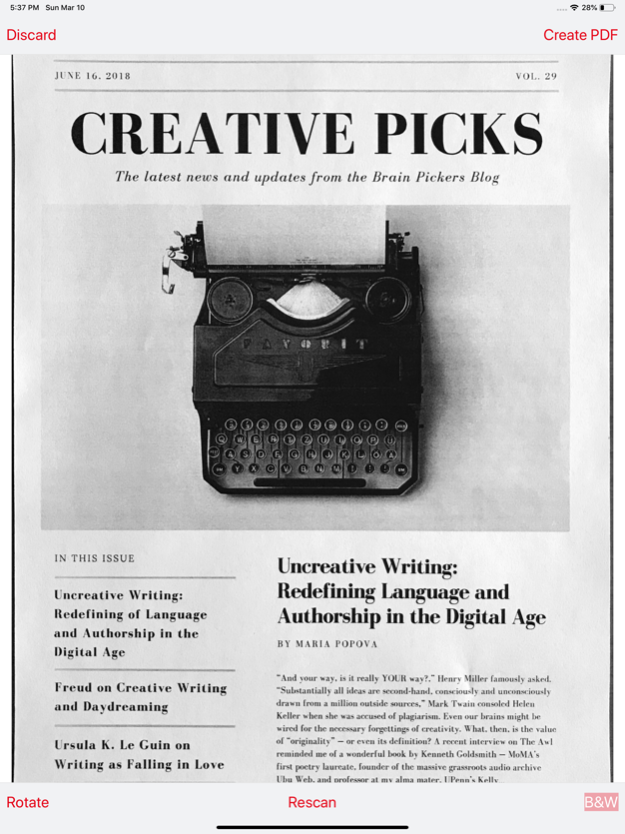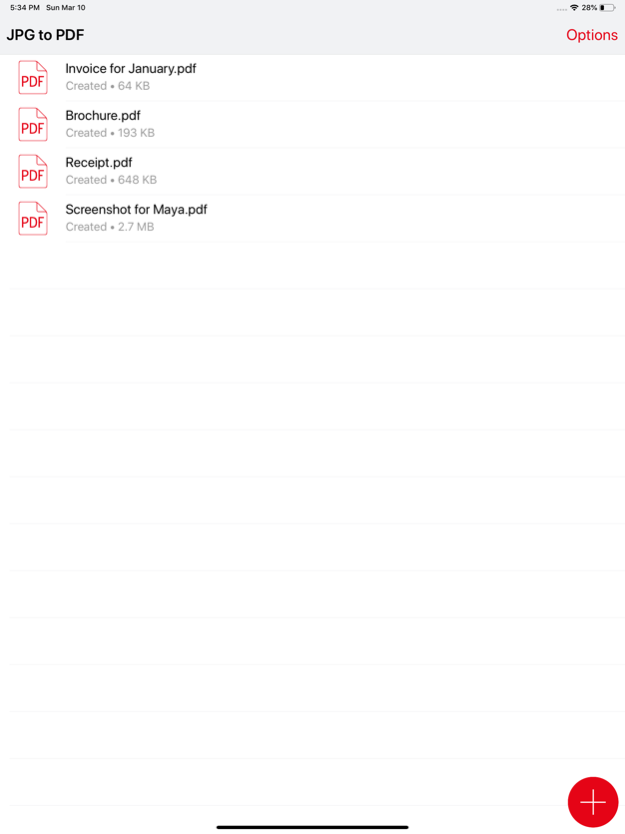JPG to PDF Converter 3.3
Continue to app
Free Version
Publisher Description
Easy to use scanner! Point your camera, take a photo, and let our app do the rest - find the paper and convert it to PDF document! Or use photos from your library.
The easiest way to convert images from your iPhone or iPad to high-quality PDF documents. Just snap a photo of your notes, invoices, reports, bank statements or other documents and effortlessly create a professional PDF file. Use JPG to PDF as a document scanner to scan and crop your documents on the go.
• No limits on file size or the number of converted files.
• Excellent conversion quality.
• Powerful document scanner.
• Easily share converted documents anywhere.
• Minimalist design with user-friendly interface
There’s even more:
Lightweight and simple, won’t drain battery or resources. Hard conversions (those for which you want OCR) takes place on our powerful servers. Privacy is guaranteed, your file is deleted from our server right after the conversion ends and result is downloaded to your phone.
What users say
••• I needed to send a jpg picture to work the other night. My only option was iPad. This app was so user-friendly and worked perfectly. •••
••• I have fought with different job recruiters options to upload my resume for months! Found this app and I’m tickled! •••
••• Love the fact that this app produced what I couldn’t on a computer and gave great results. •••
Jul 30, 2020
Version 3.3
• Bug fixes and improvements
• Preparations for next big update
About JPG to PDF Converter
JPG to PDF Converter is a free app for iOS published in the Office Suites & Tools list of apps, part of Business.
The company that develops JPG to PDF Converter is Cometdocs.com Inc.. The latest version released by its developer is 3.3.
To install JPG to PDF Converter on your iOS device, just click the green Continue To App button above to start the installation process. The app is listed on our website since 2020-07-30 and was downloaded 3 times. We have already checked if the download link is safe, however for your own protection we recommend that you scan the downloaded app with your antivirus. Your antivirus may detect the JPG to PDF Converter as malware if the download link is broken.
How to install JPG to PDF Converter on your iOS device:
- Click on the Continue To App button on our website. This will redirect you to the App Store.
- Once the JPG to PDF Converter is shown in the iTunes listing of your iOS device, you can start its download and installation. Tap on the GET button to the right of the app to start downloading it.
- If you are not logged-in the iOS appstore app, you'll be prompted for your your Apple ID and/or password.
- After JPG to PDF Converter is downloaded, you'll see an INSTALL button to the right. Tap on it to start the actual installation of the iOS app.
- Once installation is finished you can tap on the OPEN button to start it. Its icon will also be added to your device home screen.